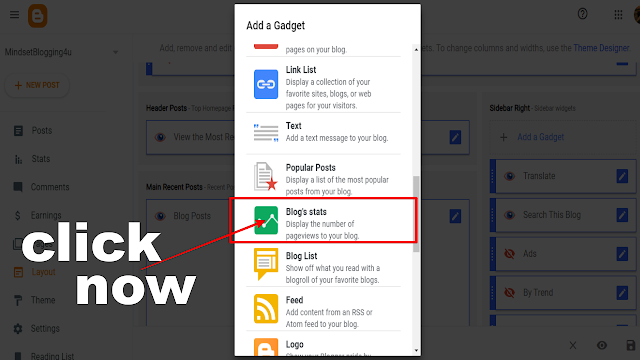How To Add Display Stats In Blogger (In 5-Steps)

So as we know that the user experience on our blog will be as good as the traffic will be on our blog, so if you add some features to your blog, then you will get a chance to increase this user experience.
So today in this article I am going to talk about the display that states which feature is available inside blogger, then very few people use it, but it is a very good feature, using which you can increase the user experience for your user.
So if you do not know about it, then after reading this article, you are going to know, then let us know.
How To Enable Displays Stats In Blogger?
So to add this feature to your blogger, you have to follow some steps below and after that, you will be able to install this display status widget on your blog.
Step 1:- Go to the blogger dashboard.
Step 2:- Click on the Layout Option.
Step 3:- After This goes to the “Right Sidebar” and Click on add a gadget.
Step 4:- Find “Blog Stats” and click on it after you can see this widget in your article
Conclusion:-
In this article, I told you all steps about display stats in blogger. how you can add and as you know in this article I show you images and a very easy way. so, you comment on this article if you like it.