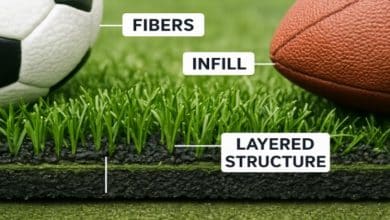Create a Poster Online for Free: What You Need to Know

Introduction
There’s something exciting about seeing an idea turn into a visual design. Whether it’s for an event, a business promotion, a school project, or a social media campaign, a well-made poster can communicate your message instantly. But designing one from scratch often feels overwhelming, especially if you don’t have design experience or access to professional software.
Luckily, online tools have made the entire process easier, faster, and completely affordable. Today, anyone can create a poster online for free without downloading complicated programs or spending hours learning design rules. Still, with so many platforms available, it can be hard to know where to begin and what to expect.
This guide breaks down everything you should know before choosing a free online poster maker, what features matter, what limitations to expect, and how to get the best results even if you’re a beginner. The goal is simple: help you design posters that look clean, modern, and professional without spending a single rupee or dollar.
Why Creating Posters Online Has Become So Popular
The shift from traditional design software to online tools is no accident. Free poster makers offer convenience, speed, and creative freedom to people who don’t have design expertise.
Here’s why online poster design has grown so quickly:
- Accessibility: No installation, no technical setup, just open your browser and start designing.
- Cost-free tools: Many platforms provide templates, fonts, graphics, and editing features at no cost.
- Time-saving layouts: Ready-made designs help you go from idea to finished poster in minutes.
- Beginner-friendly interfaces: You don’t need to understand advanced design concepts to use them.
- Multi-device access: Edit your poster on your laptop, phone, or tablet.
Whether you’re a student, entrepreneur, marketer, or someone planning a personal event, online tools make designing posters simple and enjoyable.
1. Start with Choosing the Right Free Poster Maker
Not all free tools offer the same features. Some platforms are packed with templates but restrict downloads. Others give free downloads but have fewer design elements.
When selecting a free design tool, look for:
- User-friendly interface
- Large template library
- Free download options without watermarks
- Basic customization tools
- A good library of images, shapes, icons, and backgrounds
A good platform should allow you to quickly create a poster without confusing menus or unnecessary restrictions.
2. Explore Available Templates for Inspiration
Templates are extremely useful, especially if you’re not a designer. Instead of starting from scratch, you get ready-made layouts that you can modify based on your content.
Look for template categories like:
- Business
- Real estate
- Education
- Events and parties
- Sales and marketing
- Infographics
- Social media posters
Templates save time and help you learn what a balanced, visually appealing layout looks like.
Tip: Choose a clean, structured template if your message is detailed. A bold, colorful template works best for events or promotions.
3. Use High-Quality Visual Elements
Even if you’re using a free poster maker, quality still matters. Poor visuals can make your poster look amateurish.
Important visual elements include:
- Photos
- Illustrations
- Icons
- Shapes
- Patterns
- Textures
- Background graphics
If your design tool provides a built-in library, ensure that it includes free assets that you can use legally. If not, you can import your own images, but make sure they’re high resolution so your final poster doesn’t look blurry.
4. Customize the Design to Match Your Message
Templates are great, but your poster needs personalization to make it truly yours. Pay close attention to how each design decision supports your message.
Color
Choose colors that reflect the mood:
- Bright for events
- Pastels for wellness themes
- Bold contrast for sales
- Neutral tones for professional designs
Fonts
- A bold font for the headline
- A simple sans-serif font for body text
Avoid decorative fonts unless they fit the theme perfectly.
Layout
Keep your content balanced:
- Don’t overcrowd the poster
- Use margins and spacing wisely
- Group related information
The goal is clarity, not clutter.
5. Focus on Visual Hierarchy
Visual hierarchy helps guide the viewer’s eye through your poster in the right order: headline → important details → call to action.
To establish hierarchy:
- Make your headline the largest text
- Use bold or colored text for key points
- Keep secondary information smaller
- Highlight your CTA clearly
- Place elements in a logical sequence
Examples of effective CTAs:
- “Register Now”
- “Visit Our Website”
- “Call for Details”
- “Buy Tickets”
A balanced hierarchy makes your poster both attractive and easy to understand.
6. Keep the Text Clear and Concise
One of the most common mistakes beginners make is adding too much text. Posters are meant to grab attention quickly, not overwhelm people.
Use short, strong lines for:
- Headlines
- Dates
- Important details
- Contact information
Avoid long paragraphs. People should understand your message within seconds.
7. Use Free Tools Wisely but Understand Their Limitations
Free online poster makers are extremely helpful, but they often come with some limitations.
Common limitations include:
- Limited template choices
- Fewer fonts or graphics
- Restricted features like background removal
- Basic export quality
- Watermarks on some designs
- No advanced editing tools
This doesn’t mean free tools aren’t good, they’re perfect for most beginner-level and small-scale needs. But if you plan to design frequently or require professional-quality assets, consider whether you may outgrow the free version later.
8. Exporting Your Poster: What You Need to Know
Once your design is ready, make sure your poster maker allows you to download it properly.
Look for:
- High resolution downloads
- Print-ready PDFs
- PNG or JPG options
- No watermark on free downloads
If you plan to print your poster, choose high resolution. For social media, PNG works best.
9. Resize Your Poster for Different Formats
One of the biggest advantages of online tools is the ability to repurpose your design quickly.
You may need versions for:
- Instagram (Square)
- Instagram Stories (Vertical)
- Facebook cover (Horizontal)
- WhatsApp status
- Website banners
- Print posters in A4/A3 sizes
Some tools offer one-click resizing, but others require manual adjustments. Even if you have to resize manually, keep the layout consistent to maintain your brand identity.
10. Tips to Make Your Free Poster Look Professional
Even with free tools, you can create premium-looking designs by following a few best practices:
- Stick to a simple color palette (2–3 colors)
- Use high-quality images
- Keep contrasts strong for readability
- Avoid stretching or distorting images
- Maintain equal spacing between elements
- Align text consistently
- Keep the poster clean and uncluttered
Professional design is mostly about balance, not complicated skills.
11. Common Mistakes to Avoid
To ensure your poster looks polished, avoid these mistakes:
- Too many fonts
- Overuse of colors
- Low-quality images
- Busy backgrounds with unreadable text
- Text placed too close to the edges
- No clear call to action
- Spelling or grammar errors
A quick final check can eliminate these issues.
Conclusion
Creating posters online for free has never been easier. With the right tools and a bit of creativity, you can design attractive, professional-looking posters for any occasion, even if you’re not a designer. When you use a free online platform wisely, you get access to templates, customization options, and easy export features that allow you to create a poster in minutes.
Whether you’re promoting an event, launching a sale, designing a school project, or making a social media announcement, free poster makers give you the flexibility to bring your ideas to life without spending money.